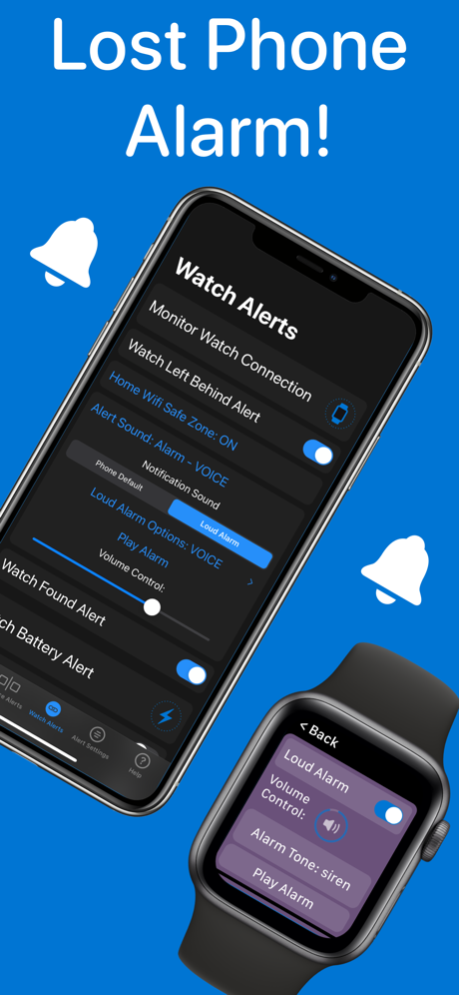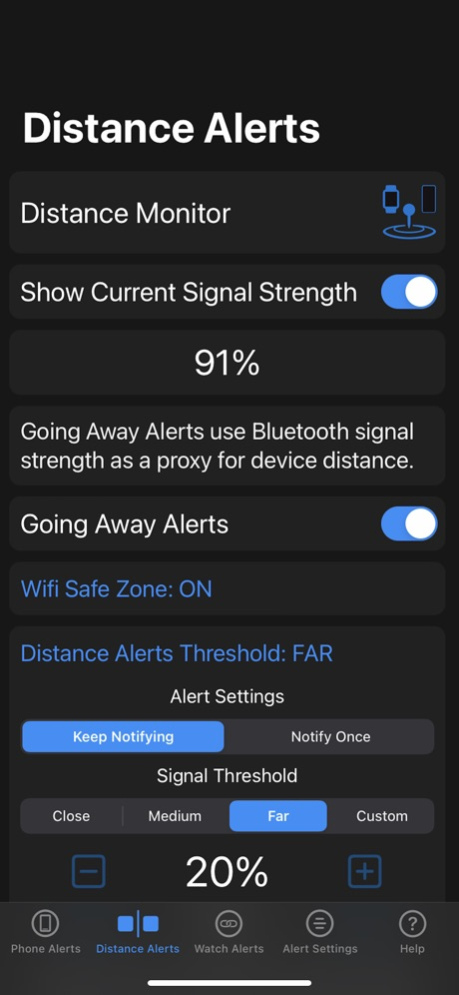Phone Buddy Phone Lost Alert 7.6.1
Paid Version
Publisher Description
Don’t forget your iPhone again by using Phone Buddy on Apple Watch! Use Phone Lost Alert and Distance Going Away Alert to track devices and never lose your iPhone again!
Macworld’s 2020 “Must-Have apps for your new Apple Watch” Phone Buddy Notifier is an Apple Watch app that alerts you when you lose bluetooth connection with your iPhone.
“All we want is the ability to get alerts on our Apple Watch when we leave our iPhone behind.” -Macworld
Step away from your iPhone and Phone Buddy notifies your Apple Watch the moment bluetooth connection is lost with your iPhone. It’s that easy.
This app is for the forgetful ones! If you’ve ever forgotten your iPhone, Phone Buddy Lost Phone Alert is the answer. Don’t forget your iPhone again using Lost Phone Alert.
Phone Buddy Alerts can be configured to display when your iPhone connection is lost, when you leave your Apple Watch behind, or when devices move apart with Distance Going Away Alerts! And for extra protection, you can enable the Lost Alert Loud Alarm to ensure you never miss a Lost Phone or Watch Left Behind notification.
If someone takes your iPhone, Phone Buddy will alert you with a Lost Phone Alert right on your Apple Watch. Lost Phone Alert is better than phone insurance since it helps prevent a loss!
Use Lost Phone Alert now and never lose your phone again!
Misplacing your iPhone is a thing of the past, find your iPhone easily using your Apple Watch with Signal Strength Monitor and Play Ring.
Misplace your Apple Watch? Phone Buddy has your back; you can trigger a sound to play on your watch from your iPhone using the Play Sound on Apple Watch feature and follow the sound to locate your watch.
==========================
Phone Buddy is compatible with the following Bluetooth LE enabled Apple Watch models running WatchOS 6 or later: Apple Watch Series 2 - Series 9, Apple Watch SE, and Apple Watch Ultra - Ultra 2.
Privacy Policy: https://phonebuddy.app
Terms of Service: https://phonebuddy.app
Jason Cross. “10 must-have apps for your new Apple Watch: Take your little wrist computer to the next level with these great apps.” Macworld (2020): Web (https://www.macworld.com/article/3328398/10-must-have-apps-for-your-new-apple-watch.html). NOV 25, 2020
Dec 1, 2023
Version 7.6.1
Phone Buddy Version 7.6.1 addresses an issue where the Last Location Map would display a stale location in certain circumstances. This update also includes general stability and performance improvements.
Thanks again for using Phone Buddy! If you like our app please consider writing a review, it really helps :).
Any questions or comments? Email: feedback@fre-studios.com
About Phone Buddy Phone Lost Alert
Phone Buddy Phone Lost Alert is a paid app for iOS published in the Office Suites & Tools list of apps, part of Business.
The company that develops Phone Buddy Phone Lost Alert is FRE STUDIOS LLC. The latest version released by its developer is 7.6.1.
To install Phone Buddy Phone Lost Alert on your iOS device, just click the green Continue To App button above to start the installation process. The app is listed on our website since 2023-12-01 and was downloaded 0 times. We have already checked if the download link is safe, however for your own protection we recommend that you scan the downloaded app with your antivirus. Your antivirus may detect the Phone Buddy Phone Lost Alert as malware if the download link is broken.
How to install Phone Buddy Phone Lost Alert on your iOS device:
- Click on the Continue To App button on our website. This will redirect you to the App Store.
- Once the Phone Buddy Phone Lost Alert is shown in the iTunes listing of your iOS device, you can start its download and installation. Tap on the GET button to the right of the app to start downloading it.
- If you are not logged-in the iOS appstore app, you'll be prompted for your your Apple ID and/or password.
- After Phone Buddy Phone Lost Alert is downloaded, you'll see an INSTALL button to the right. Tap on it to start the actual installation of the iOS app.
- Once installation is finished you can tap on the OPEN button to start it. Its icon will also be added to your device home screen.